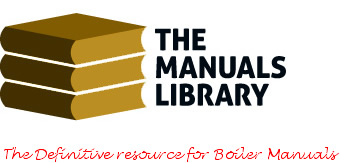
Site Membership changes from January 2019
From the beginning of 2019 there will be significant changes to the membership structure of The Manuals Library.
Please click here to see full details
Help - My Membership
- TheManualsLibrary.co.uk >
- Help & Information >
- My Membership
- Searching for a manual
- Downloading manuals
- My Membership page
- Lost access to site
- Frequently Asked Questions
- Health & Safety Executive
- Combined Heat & Power Association
- Gas Safe Register
- Energy Saving Trust
- Solid Fuel Heating Association
- LP Gas Association
- Manufacturers Of Domestic Unvented Systems
- Oil Firing Technical Association
- Seasonal Efficiency Domestic Boilers UK (SEDBUK)
- The Association of (Heating) Controls Manufacturers
- Thermostatic Mixing Valve Manufacturers' Association
- Under-floor Heating Manufacturers Association
Explanation of the various tabs in the membership area.
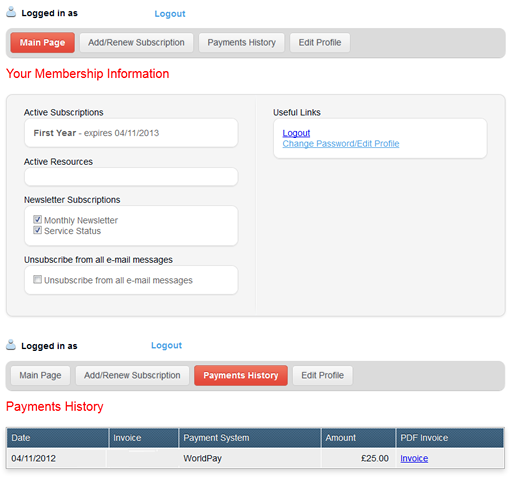
Payments made after May 7th 2012
This shows main tab giving overall status of your account, What category you chose when you joined,or renewed - (Annual Renewal or AutoRenew)
The second image shows the 'Payment History' tab for this same account. Clicking on the 'Invoice' link in this tab gives the option to view, or print, the Invoice to which the payment refers.
Please note that we suggest you DO NOT check the 'Unsubscribe from all Email' box as this would inhibit the sending of ANY automatic emails from our system resulting in the password reminder system not working plus you will receive no subscription reminders.
With newsletters, planned to start early 2014, the Service Status will only ever contain details of planned maintenance downtime, and similar matters. The monthly newsletter is planned to only advise where new manuals have been added or any existing ones have been changed.
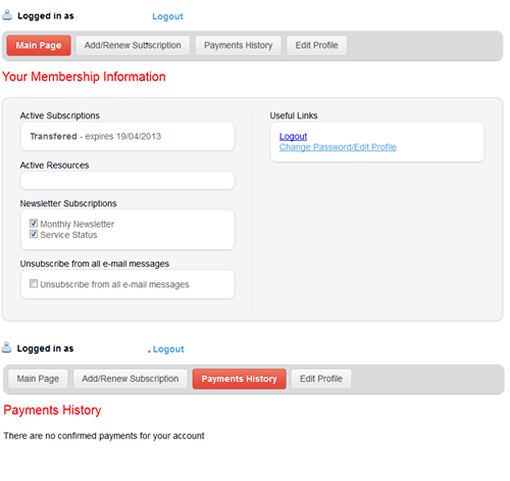
Payments made prior to May 7th 2012
This image is exactly the same as the first but the subscription is showing as 'Transferred'
'No Confirmed Payment' simply means that your payment was handled by our previous software and that we transferred the details over at the time of software upgrade on May 7th 2012.
If you are wanting a copy of Invoices for payments made pre-upgrade then please email us and a copy will be sent - no problem.
All comments made above regarding emails and newsletters are equally valid here.
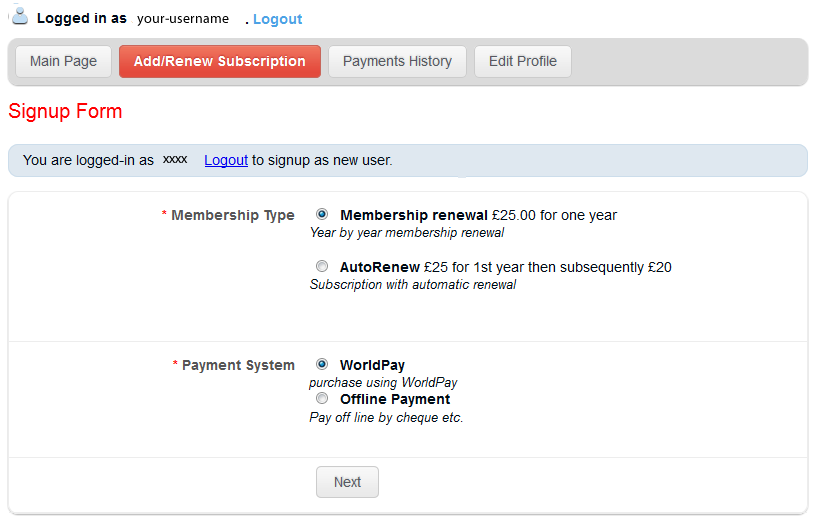
To make payments
This tab is selected in order to renew subscriptions (Or make payments if any problems occurred with the original card payment)
Simply select the Year by Year option, or AotoRenew option if you wish subscription to be renewed automatically each year.
Payment options give choice of online card payments or making payment by cheque etc.
Actual options displayed on this Tab will depend on your subscription category and if your existing subscription has expired or not.
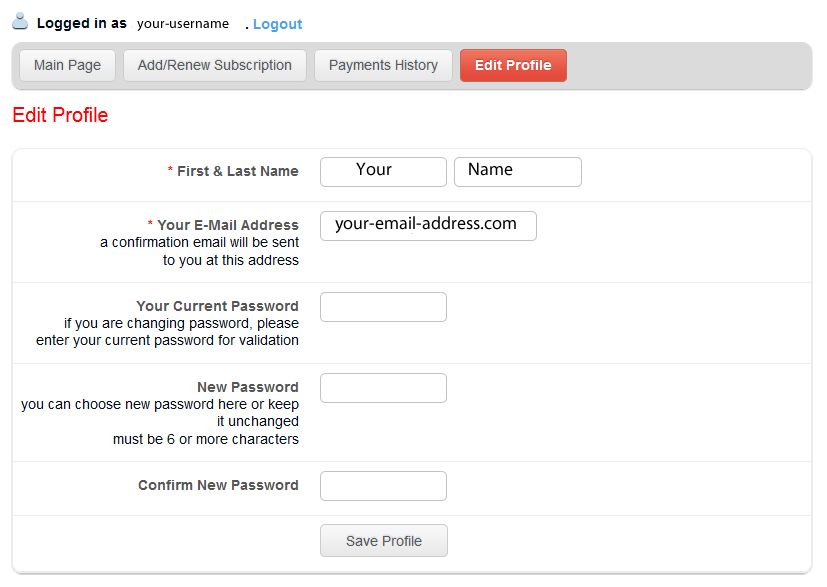
Profile changes
This is the Tab where you can change your email address and also password. To change this simply enter your existing one followed by new one. Confirm it and hit 'Save Profile'.
If you want to change your username then please email as we need to change them from our end.
We cannot over emphasise the need to keep email addresses up to date if the Recover Password' function is ever needed!!
