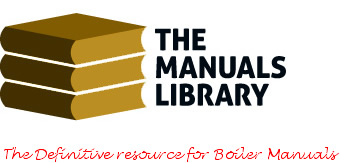
Site Membership changes from January 2019
From the beginning of 2019 there will be significant changes to the membership structure of The Manuals Library.
Please click here to see full details
Help - Joining
- TheManualsLibrary.co.uk >
- Help & Information >
- Help joining
- Searching for a manual
- Downloading manuals
- My Membership page
- Lost access to site
- Frequently Asked Questions
- Health & Safety Executive
- Combined Heat & Power Association
- Gas Safe Register
- Energy Saving Trust
- Solid Fuel Heating Association
- LP Gas Association
- Manufacturers Of Domestic Unvented Systems
- Oil Firing Technical Association
- Seasonal Efficiency Domestic Boilers UK (SEDBUK)
- The Association of (Heating) Controls Manufacturers
- Thermostatic Mixing Valve Manufacturers' Association
- Under-floor Heating Manufacturers Association
We really have tried to make the whole process as easy, and painless, as possible
1. Register
Simply select 'Join the Library' on the top nav-bar.
Complete the simple registration form and click register.
As with everything there is a bit of 'small print' to agree to. If you are happy click 'I Agree'.
You will now reach the only painful part - the payment!
2. Make Payment
Enter the required details - Card number and expiry date etc, Name and card billing address - then click 'Pay Now' and you should receive confirmation of a satisfactory transaction.
You can now return to The Manuals Library site and start downloading. (Please be patient as it might take a minute or so due to delays with the Internet.)
3. Start downloading
Enjoy your membership
There was a problem and my card was rejected
This can be caused for various reasons but perhaps the most common, we have found, is the address entered on the payment page is not the same as the card billing address.
You can return either now or a later date to make the payment. Simply click here or select 'Help & Information' from the top options and then 'Renew Subscription' under 'Membership' on left-hand side. Login using your already registered username and password and you can make the payment using the 'Pay/Renew Subscription' tab
Offline Payments
Simply select Offline Payments and follow the on screen, printable instructions, instructions - but be aware of the inevitable delay gaining access to the download facility.
I selected to pay offline but I have now changed my mind. How can I now pay?
No problem simply follow the instructions above for where card was declined.
What Credit/Debit Card information do you retain of mine?
We cannot emphasise this enough. We NEVER get to see any of your card information. This part is handled by WorldPay who are fully registered card handlers.
Likewise if your card is declined FOR ANY REASON we never get to know why. For that information, and if you are unsure why it happened the only people that can help is your own card issuer - sorry.
