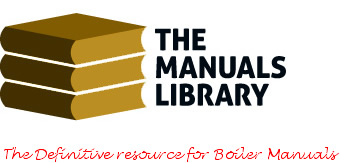
Site Membership changes from January 2019
From the beginning of 2019 there will be significant changes to the membership structure of The Manuals Library.
Please click here to see full details
Help - Downloading
- TheManualsLibrary.co.uk >
- Help & Information >
- Help downloading
- Searching for a manual
- Downloading manuals
- My Membership page
- Lost access to site
- Frequently Asked Questions
- Health & Safety Executive
- Combined Heat & Power Association
- Gas Safe Register
- Energy Saving Trust
- Solid Fuel Heating Association
- LP Gas Association
- Manufacturers Of Domestic Unvented Systems
- Oil Firing Technical Association
- Seasonal Efficiency Domestic Boilers UK (SEDBUK)
- The Association of (Heating) Controls Manufacturers
- Thermostatic Mixing Valve Manufacturers' Association
- Under-floor Heating Manufacturers Association
We have tried to make the whole process as simple as possible.
How to download manuals
Select 'The Manuals' on the top nav-bar you are taken to the various search boxes. We have a separate 'Help' page that covers the suggested ways of searching here.
After entering the criteria you are wanting to search for click on the search arrow and you should end up with a table containing one, or more, models that meet your entered search details.
Downloading is now simply a case of clicking on the actual model identifier in the results table, normally first column, appropriate to the wanted model.
This has changed slightly as there is no actual 'Download' button.
Another change is that the filename of the downloaded file is named as the model name originally selected.
Clicking 'View' in the 'More'will bring up an 'overlay' page giving more details of the item plus the option to download sections of the full manual. Plus this page will show if the models covered are subject to either asbestos alerts or safety recall announcements
If you are already logged into the system you will immediately be taken to the downloading dialogue box (Details of this will depend on the actual browser used together with your personal browser settings), Giving you the option to open the file immediately or save it first to your own computer.
Another change is that
If however you are not currently logged into The Manuals Library you will be taken to the log in screen prior to the downloading dialogue box appearing.
Problems opening the manuals
Probably the main cause of problems, we have found when members have experienced difficulties viewing the downloaded files is caused by using an older version of Adobe 'Reader' software.
If you do encounter any problems opening, or viewing, any of the manual files please, in the first instance, visit Adobe.com, by clicking here, and from there download, and install, the latest version of Adobe Reader, which is free.
If you still encounter problems then please contact us, we are always willing to help but first visit our troubleshooting page HERE.
